How to Know Wifi Password in Windows 7
How to Know Wifi Password in Windows 7
- In Windows 7, you will see the icon of Wireless network connection in the taskbar, click on it,
- In this, click on the option of Open Network and Sharing Center
- Here you will see whatever name you have given on your Wi-Fi network by going to the Connections section and clicking on it.
- After that click on the Wireless Properties button.
- Here you will see the Security tab, click on it,
- Here tick the Show Characters check box,
- That's it, you will get the Wi-Fi password
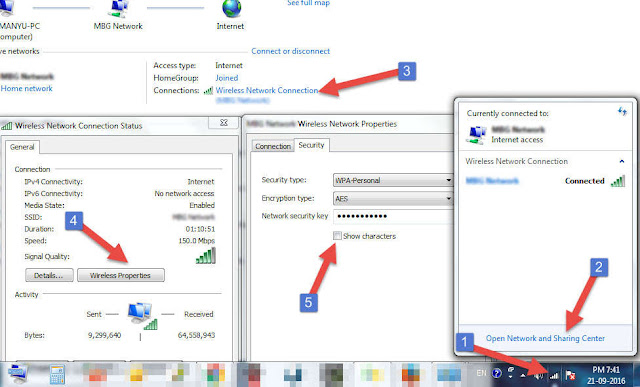
No comments:
Post a Comment