What is a Print Spooler?
At the point when you provide an order to the printer to print from the PC from Word, Excel, or any program, the print spooler is answerable for finishing that order, it takes all the print orders given by you to the printer's server. , so the printer can print it, as well as it permits you to stop or erase any print work in the center, this program is called print spooler.
What happens when the print spooler stops working?
When the print spooler stops working, you see the error " print spooler service is not operating" as well as disable or hide all the printer devices installed on your computer, this issue is common in Windows XP, but It is not that this issue does not occur in Windows 7 and Windows 8.
How to start Print Spooler:-
First Way-
- Open the Run command by pressing R along with the Windows button.
- Here kinds of services. msc and press enter.
- Here you will see many services of Windows, in which search for print spooler and click on Start the service. This will start your printer.
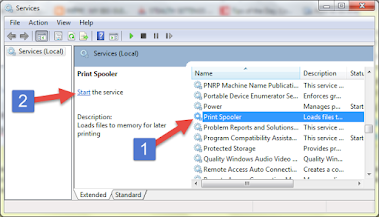
Another way -
- Open C Drive.
- Here open Windows > System32 >Spool > Printers folder.
- Delete any files you see inside this folder. These are the files that you have given the order to the printer to print but due to some reason, it is jammed. Clearing these will get your printer operating again.

No comments:
Post a Comment