How to Upgrade from windows 7 to windows 10?
If you need to upgrade from Windows 7 or Windows 8 to Windows 10 but the Windows 10 Upgrade icon is still not visible in your taskbar, then follow this process-
- For this, you keep downloading Windows 10 first.
- For which you keep to go to Windows 10 Download Center.
- Where you will get an option to download Windows 10 through Media Creation Tool.
- Here are two choices to download the Media Creation Tool 32-bit and 64-bit Now you keep to find out whether your Windows is 32-bit or 64-bit. So just right-click on the icon of my computer with the mouse and go to properties. Here you will see in the system type whether your system is 32-bit or 64-bit.
- After finding out, download the Media Creation Tool of the same bit.
- After downloading the Media Creation Tool, run it.
- Here you will see two choices-
- 1- Upgrade this PC now and 2- create installation media for another PC
- If you like to update your computer directly then
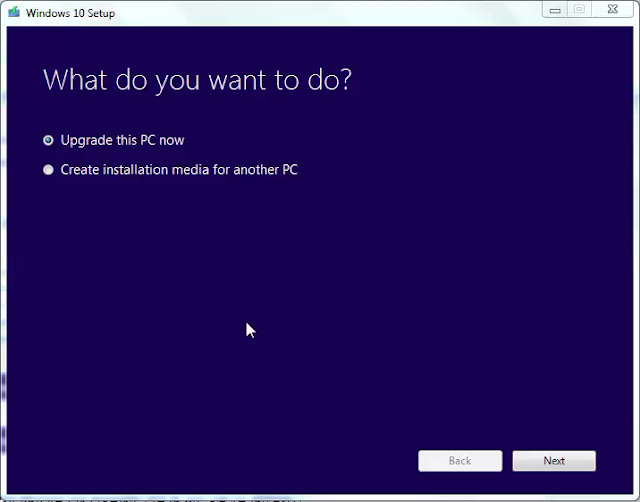
- Tick on Upgrade this PC now and click on Next.
- Your Windows 10 will start downloading.
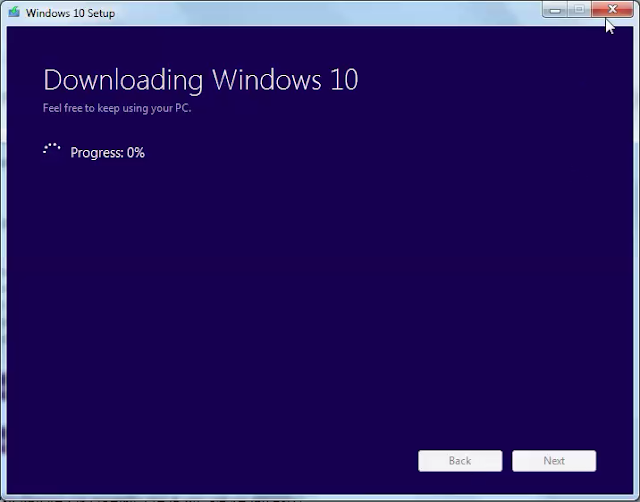
- Now let's talk about the second choice, create installation media for another PC, if you like to write Windows 10 to USB or DVD disc, then click on it.
- Here you will see the option of language and edition -
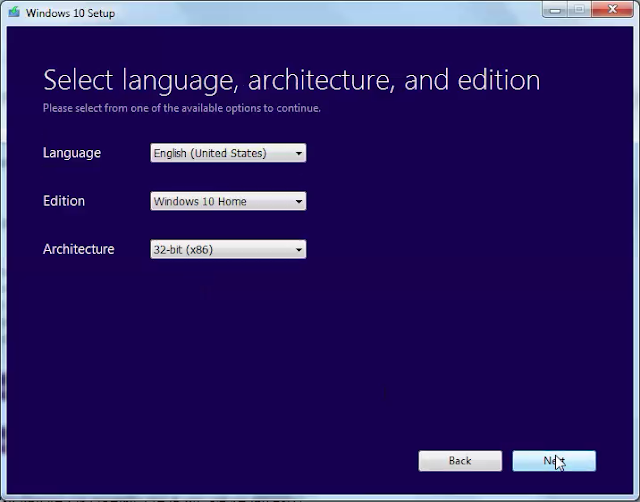
- Windows 10's 5 editions have been launched, you can download whichever one you like, after that click on Next.
- Here you will see two choices, if you want to download Windows 10 on the USB drive, then select the first one, for this you must have at least 3GB of space in your USB drive.
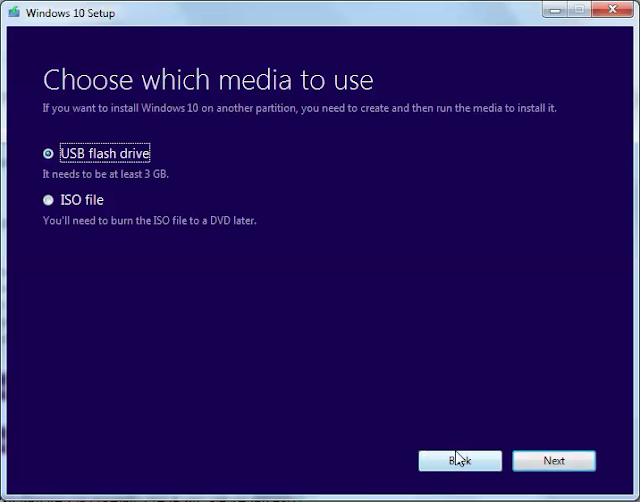
- And if you like to write Windows 10 to DVD, then choose the second choice. This will create an ISO file of Windows 10 so that you can burn DVDs later.
- furthermore thing, this download of Windows 10 is 3GB, you must have a good internet speed and time to download it through Media Creation Tool.


No comments:
Post a Comment