Find and Replace in Excel
Find and Replace in Excel:-
- Keyboard shortcuts are there to find the text or number written in any cell in Excel. Ctrl + F will open a dialog box, here the search box will appear.
- Type the text or number you need to look through in Find What
- To look through Text or Number across the whole exercise manual or across sheets, select Workbook from the menu inside the Within the dropdown
- Directly click on Find Next button to search through one by one.
- To search through all text or numbers on the double, click on Find All
- Now if you want to replace the found text, then click on Replace Tab.
- Here you need to change that word in Find what
- In Replace With, type the word with which you need to supplant the old word.
- After this, if you want to replace only one word, then press the Replace button and if you want to replace all the words at once, then click on Replace All button.
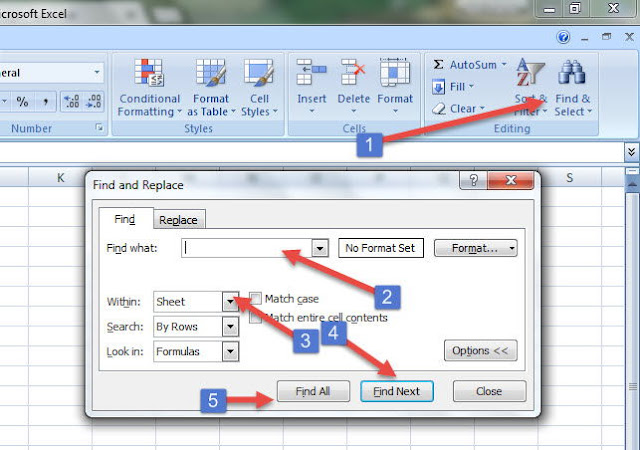
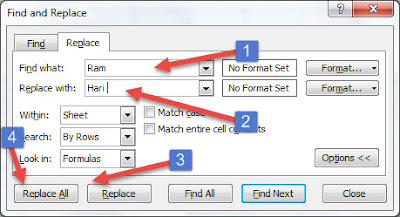
No comments:
Post a Comment