How To Use Decimal Places In Excel
To use Decimal Places in Excel, you will look at two buttons in the Number group of the Home tab Decrease Decimal and Increase Decimal -
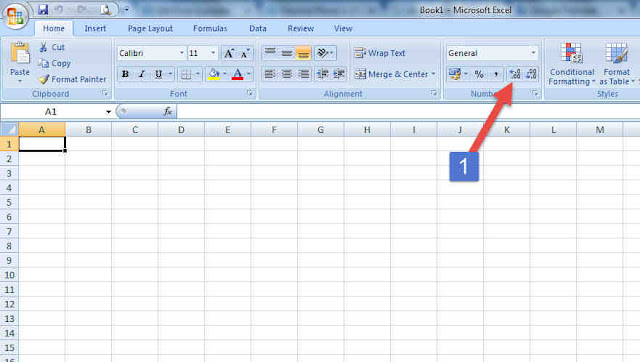
You can utilize Increase Decimal after a number to increase the Decimal Places, similarly, if you want to clear the digits after the decimal from any number then you can utilize the Decrease Decimal button.
How to Automatically Insert Decimal Points in Excel
If you want that whatever data you enter in Excel will automatically get Decimal Points, then for this you have to
- First of all, choose those cells in the Excel Sheet, in which you want to put Decimal Points Automatically.
- You need to click on the icon given on the side of the Number group of the Home tab.
- Here you will see the type in Number Tab in Format Cells.
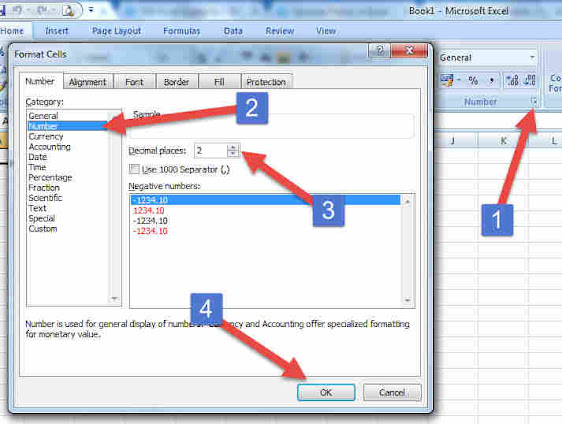
- Here you need to choose the number, as soon as you select the number
- You will find the option of Decimal Places, here you select Decimal Places and click on OK.
No comments:
Post a Comment